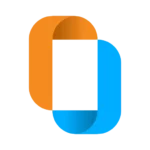Introducing print challenges
Have you ever been sent an image by your client in order to print for their upcoming ad campaign, only to be disappointed by the low resolution or pixelated result? Low resolution can ruin even the most captivating image. Fortunately, advancements in technology offer solutions to enhance your photos for perfect prints, let take a look at how to make a photo higher resolution for printing using AI.
Let’s delve into the world of image resolution and explore how to overcome the challenges posed by low-quality images.
Understanding Resolution and Its Importance for Printing
Before delving into the solutions, it’s essential to understand the concept of resolution. Resolution is measured in pixels per inch (PPI) or dots per inch (DPI). For high-quality prints, a minimum of 300 DPI is recommended.
What does this mean?
- Pixels per inch (PPI): Refers to the number of pixels displayed within a one-inch linear dimension.
- Dots per inch (DPI): Relates to the number of ink droplets or toner particles a printer can lay down within a one-inch linear dimension.
A higher DPI or PPI value results in a sharper and more detailed print. Images with low resolution, when enlarged, appear pixelated and blurry, significantly impacting print quality. You can look at our Unblur Tool to learn more about it.
The Challenge of Low-Resolution Images:
Many factors contribute to low-resolution images:
- Camera Sensor Size: Smaller sensors in compact cameras or smartphones capture fewer details.
- Image Compression: Heavily compressed images for online sharing often lose quality.
- Cropping: Cropping an image reduces its overall pixel count.
These challenges can be particularly problematic when aiming for large-format prints or professional-quality output.

The AI Solution: SuperID
SuperID emerges as a powerful tool on how to make a photo higher resolution for printing and overcoming the limitations of low-resolution images. By leveraging advanced AI algorithms, SuperID can significantly enhance photo resolution without compromising image quality.
How SuperID Works
1. Upload Your Image:
To begin, visit the SuperID platform and upload the low-resolution image you wish to enhance.
2. Select Enhancement Level:
SuperID offers different enhancement levels to cater to various print sizes and desired outcomes. Choose the level that best suits your needs.
3. AI Processing:
SuperID’s AI analyzes the image, identifying areas for improvement and applying intelligent enhancements. This process typically takes a few moments.
4. Download Your Enhanced Image:
Once the enhancement is complete, you can download the high-resolution image, ready for printing.
SuperID's Advantages
- Preserves Image Quality: SuperID prioritizes maintaining detail and sharpness during the upscaling process.
- AI-Powered Accuracy: Advanced algorithms ensure precise and natural-looking results.
- User-Friendly Interface: The platform is designed for easy use, requiring minimal technical expertise.
- Speed and Efficiency: SuperID processes images quickly, saving you valuable time.
By understanding the importance of image resolution for printing and utilizing tools like SuperID, you can transform your photos into stunning prints.
Additonal Resources: How to Improve Photo Resolution for Printing
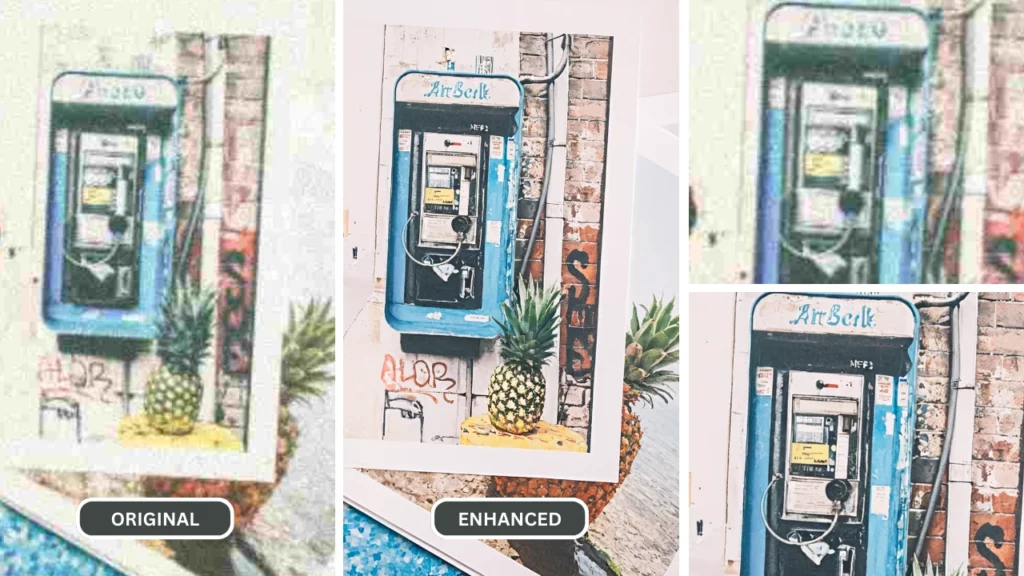
Other Methods for Improving Image Resolution
While AI-powered tools like SuperID offer impressive results, it’s essential to explore other methods for enhancing image resolution. Here are some traditional techniques and considerations on how to make a photo higher resolution for printing:
Traditional Image Enhancement Techniques:
- Resampling: This involves increasing the pixel count of an image, but it often results in a loss of quality and visible artifacts.
- Interpolation: Similar to resampling, interpolation attempts to fill in missing pixel information, but the results can be unpredictable.
- Sharpening: Enhancing image details through sharpening can improve the perception of resolution, but excessive sharpening can introduce noise.
Important Considerations:
- Start with the Highest Quality Image Possible: Always use the original, uncompressed image for the best results.
- Understand Image Formats: Different image formats (JPEG, PNG, TIFF) have varying compression levels, which can impact image quality.
- Consider Print Size: Determine the desired print size to calculate the necessary resolution and avoid excessive upscaling.
- Test Different Methods: Experiment with different image enhancement techniques to find the best approach for your specific image.
While AI-powered tools like SuperID offer significant advantages, combining them with traditional techniques can sometimes yield even better results for people looking for how to make a photo higher resolution for printing.
Read more about how to Fix Pixelated Image
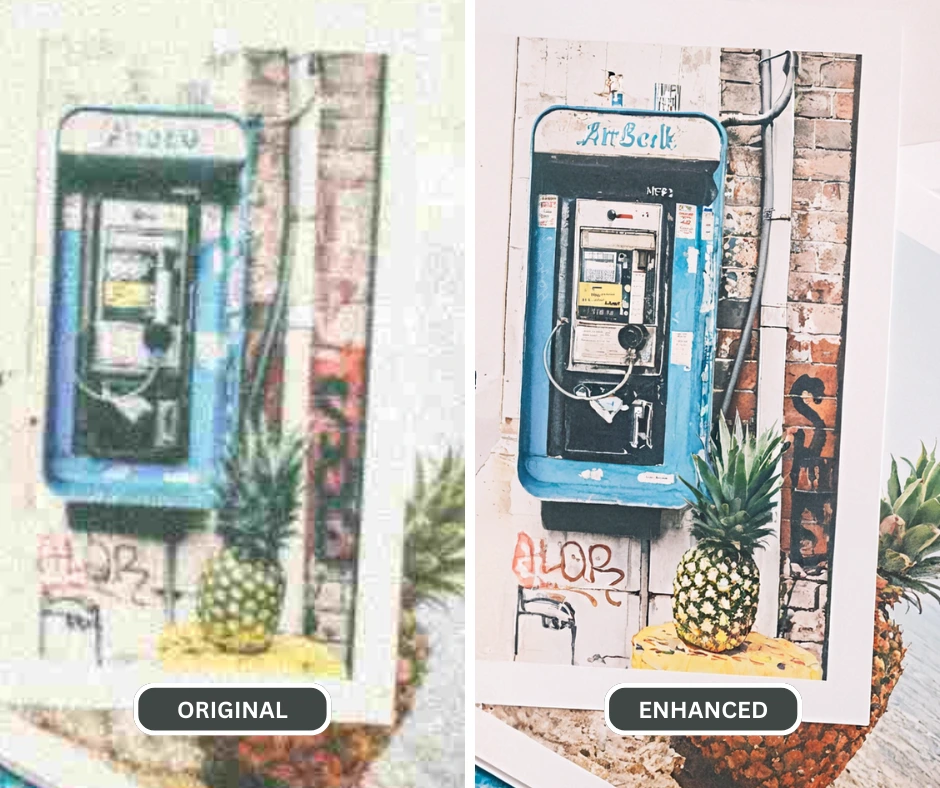
What makes SuperID your chosen tool:
By understanding the importance of image resolution for printing and how to make a photo higher resolution for printing utilizing tools like SuperID, you can transform your photos into stunning prints. Remember, while AI can enhance image quality, capturing high-resolution images from the start remains ideal.
Key Takeaways:
- Image resolution, measured in PPI or DPI, is crucial for print quality.
- Low-resolution images result in blurry or pixelated prints.
- AI-powered tools like SuperID can effectively enhance image resolution.
- Consider factors like print size and image format when preparing for printing.
By combining AI technology with careful image preparation, you can achieve professional-quality prints that truly capture the essence of your photos.
Ready to elevate your prints? Experience the power of SuperID’s AI image enhancement on how to make a photo higher resolution for printing. Visit our website and start transforming your photos today!
FAQs:
i. Can SuperID restore severely damaged images?
While SuperID excels at enhancing image quality, severely damaged images with significant data loss might not be fully recoverable.
ii. Is there a limit to the image size I can upload to SuperID?
The platform has file size limitations to ensure optimal processing. Currently, you can upscale an image to a maximum of 8,000 pixels on the long side. This means if you upscale by 4x, the original image can be a maximum of 2,000 pixels, and if you upscale by 2x, the original image can be a maximum of 4,000 pixels.
iii. Will using SuperID affect the original image?
No, SuperID creates an enhanced version of your image without modifying the original file.
iii. Will using SuperID affect the original image?
No, SuperID creates an enhanced version of your image without modifying the original file.
iv. How long does the enhancement process take?
Processing time depends on image size and complexity, but SuperID is generally efficient.