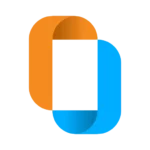Ever stared at a blurry or low-resolution image, wishing you could bring it to life? In today’s digital world, where visuals reign supreme, high-quality images are no longer an option but a necessity. We now have the opportunity to use the AI Image Upscaler API to secure us from the hassle of creating low quality images.
Low-resolution images can significantly hinder the impact and effectiveness of your content. Whether you’re running an e-commerce website, a social media campaign, or a personal blog, blurry images can create a negative impression and deter viewers.
AI Image Upscaler APIs offer a powerful solution to these challenges. By leveraging advanced algorithms and machine learning, these APIs can significantly enhance the quality of your images, transforming them into sharp, clear, and visually appealing visuals.
The Challenge of Traditional Image Upscaling Tools
Limitations of Traditional Methods:
Traditional image upscaling methods, such as interpolation and bicubic interpolation, often struggle to produce high-quality results. These methods can introduce artifacts, blurriness, or unnatural distortions, especially when dealing with low-resolution images or complex scenes.
Complexities of Traditional APIs:
Setting up and using traditional image upscaling APIs can be a complex and time-consuming process. This is often due to the following factors:
- Technical Knowledge Required: Traditional APIs often require a deep understanding of image processing algorithms and programming concepts. This can be a barrier for users who lack technical expertise.
- Lengthy Configuration Processes: Configuring traditional APIs can involve setting numerous parameters and options, which can be a tedious and error-prone process.
- Compatibility Issues: Integrating traditional APIs into existing systems can be challenging, as they may require specific libraries or dependencies that are not compatible with your current setup.
These challenges can significantly hinder the efficiency and effectiveness of using traditional image upscaling tools.

Introducing PiktID's User-Friendly AI Image Upscaler API
In today’s digital landscape, high-quality images are essential for captivating audiences and driving success. Traditional image upscaling methods often fall short, lacking the accuracy, efficiency, and ease of use that modern businesses demand. That’s where PiktID’s AI Image Upscaler API comes in.
A User-Friendly Approach to Image Upscaling
PiktID is a cutting-edge platform that offers a range of AI-powered image editing tools, including a powerful Image Upscaler API. Unlike traditional image upscaling methods, PiktID’s API is designed to be user-friendly and accessible to a wide range of users, regardless of their technical expertise.
Key Benefits of Using PiktID's API:
- Simplicity and Ease of Use: PiktID’s API is intuitive and straightforward to use, requiring minimal technical knowledge.
- Seamless Integration: Integrate the API into your existing workflows with ease, whether you’re a developer or a non-technical user.
- Advanced AI Technology: Leverage PiktID’s state-of-the-art AI algorithms for precise and accurate image upscaling.
- High-Quality Results: Experience exceptional image quality and detail enhancement with PiktID’s API.
- Scalability: Handle large volumes of images effortlessly, thanks to PiktID’s scalable infrastructure.
How PiktID's API Works:
- Create a PiktID Account: Sign up for a free account on PiktID’s platform.
- Access the API: Obtain your API credentials and explore the documentation to understand how to integrate the API into your application.
- Upload Images: Send your low-resolution images to the API for processing.
- Receive Upscaled Images: PiktID’s AI algorithms will process your images and return the upscaled versions.
Experience the Difference with PiktID:
For image upscaling and enhancement SuperID’s AI Image Upscaler API, you can:
- Improve Image Quality: Enhance the clarity, sharpness, and detail of your images.
- Boost Engagement: Captivate your audience with visually appealing content.
- Enhance Brand Perception: Create a professional and polished image for your brand.
- Save Time and Effort: Streamline your image editing workflow and reduce manual effort.
Start using SuperID’s AI Image Upscaler API today and experience the difference for yourself.

PiktID's Image Enhancement Suite: A Multifaceted Approach to Visual Content
While PiktID’s AI Image Upscaler API (SuperID) takes center stage in this discussion, it’s important to acknowledge the broader image enhancement suite they offer. This suite equips you with a potent arsenal of tools to transform your visual content, going beyond simple upscaling. Let’s delve into each service and understand how they can complement your SuperID experience.
1. Anonymize Facial Identities (EraseID):
- Functionality: PiktID’s EraseID empowers you to anonymize faces within your images while preserving overall image quality. This is ideal for scenarios where you want to protect individual privacy or showcase a product without revealing identifiable people.
- Ease of Use: EraseID offers two options:
- Web App: Upload your image directly to the user-friendly EraseID web app (https://github.com/piktid/eraseid). With a single click, it replaces faces with AI-generated, anonymized ones.
- API Integration: For developers, EraseID provides an API for integrating facial anonymization into your existing workflows. Code examples on Google Colab via Jupyter notebook and GitHub serve as a valuable resource.
2. Change Facial Expressions (EraseID):
- Functionality: Ever wished you could adjust the mood of a portrait? EraseID grants you that ability. It allows you to modify facial expressions within an image while maintaining natural-looking results. This can be beneficial for creative projects or marketing campaigns where you want to evoke specific emotions from viewers.
- Accessibility: Similar to EraseID for anonymization, you can utilize EraseID for expression changes through both the web app (https://github.com/piktid/eraseid) and the developer-friendly API with code examples readily available.
3. Image Annotation (TagID):
- Functionality: Automating image tagging saves time and improves searchability. TagID utilizes AI to automatically assign relevant keywords to your images, making them easier to categorize and discover. It streamlines image organization and enhances content accessibility within your projects.
- Exploration: Explore TagID’s capabilities through the user-friendly web app. For developers seeking deeper integration, a dedicated API is available.
Focus on AI Image Upscaler API (SuperID):
Remember, while exploring the breadth of PiktID’s image enhancement suite is valuable, our primary focus here is the AI Image Upscaler API – SuperID. This powerful tool allows you to effortlessly elevate the quality of your low-resolution images, generating high-definition versions that enhance your visual content and user experience.
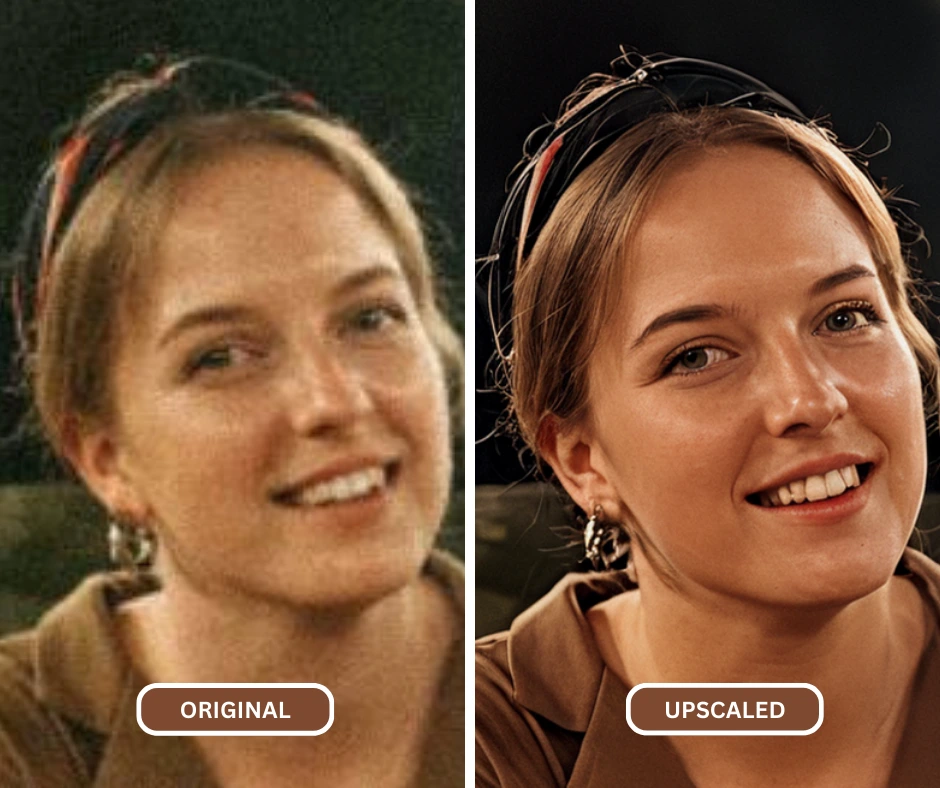
Simple Setup for Seamless Integration:
Unlike traditional image upscaling methods that often require complex setups and technical expertise, SuperID’s Image Upscale API prioritizes ease of use. Here’s a breakdown of the straightforward steps involved:
- Create a PiktID Account: Registering for a free account is the first step (https://studio.piktids.com/sign_up). This grants you access to PiktID’s suite of tools, including SuperID.
- Explore PiktID’s API Page: Immerse yourself in the world of PiktID’s APIs at their dedicated API page (PiktID’s API page). Here, you’ll find comprehensive resources and information to streamline integration.
- Review Documentation: PiktID’s well-structured API documentation ( PiktID’s API documentation) acts as your guide. It clearly explains how to use the SuperID API, including code examples and detailed explanations of API endpoints and parameters. This ensures a smooth integration process.
- Utilize SuperID API for Image Upscaling: Leverage the SuperID API to upscale your images effortlessly. Remember, this process is designed to be straightforward and accessible even for users with limited technical experience.
By following these simple steps, you can unlock the power of SuperID and transform your low-resolution images into high-quality visuals that significantly boost your project’s impact.
Step-by-Step Guide to Using PiktID's AI Image Upscaler API
Tired of grainy, low-resolution images dragging down your website’s visual appeal? In today’s digital world, high-quality visuals are crucial for capturing attention and engaging your audience. Here’s where PiktID’s AI Image Upscaler API comes in. This user-friendly tool empowers you to effortlessly transform blurry photos into sharp, high-definition images, boosting your website’s aesthetics and user experience.
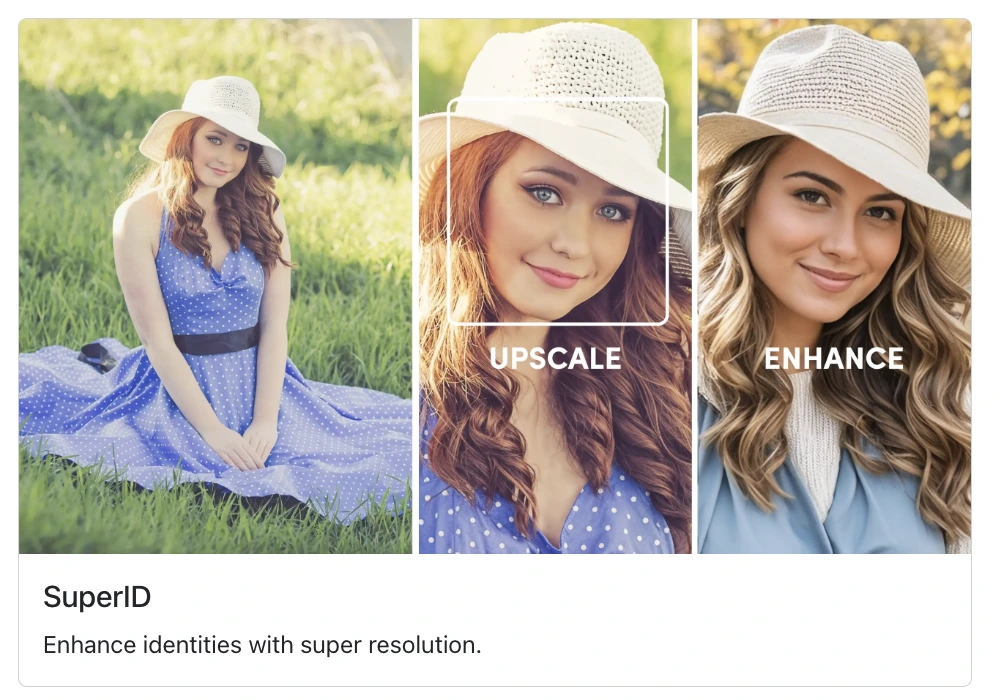
Getting Started with PiktID
Before diving into the upscaling magic, let’s create a free PiktID account. Simply head over to [PiktID Studio] and follow the easy registration process. Now you’re ready to unleash the power of PiktID’s AI!
Exploring PiktID's API Playground
PiktID offers a comprehensive suite of AI-powered tools accessible through their API. To delve into the world of PiktID’s APIs, visit their dedicated API page at PiktID’s API Page. Here you’ll find an overview of all their APIs, including the star of the show – SuperID, the AI Image Upscaler we’ll be focusing on.
Unveiling the SuperID API Documentation
For a deeper understanding of SuperID’s capabilities, it’s essential to consult the API documentation. PiktID provides detailed and well-structured documentation at SuperID API Documentation. This resource acts as your ultimate guide, explaining everything from API endpoints and parameters to authentication and error handling. Don’t worry, even if you’re not a coding expert, PiktID’s documentation makes it easy to integrate SuperID into your workflow.
The Magic of SuperID: Upscaling Made Simple
Now, let’s unlock the power of image upscaling with SuperID! Here’s a simplified breakdown of the process:
- Authentication:
- During the PiktID account creation process, you’ll receive an API key and secret token. These act as your credentials for accessing SuperID.
- API Endpoint:
- SuperID provides a dedicated endpoint specifically designed for image upscaling. This endpoint usually requires you to include your authentication credentials and the image file you want to upscale.
- Customizing Upscaling (Optional):
- SuperID allows you to personalize the upscaling process based on your needs. Some API parameters might let you specify the desired target resolution, adjust the level of detail enhancement, or apply specific filters. Explore the documentation to discover the full range of customization options.
- Initiate Upscaling:
- Once you’ve defined your desired settings, send a request using your code or user interface. PiktID’s servers will leverage their advanced AI models to upscale your image.
- Retrieve Results:
- After the upscaling process is complete, PiktID will return the enhanced image to your application or user interface. The image will be in the specified format and resolution, ready for you to seamlessly integrate it into your project.
Upscale and Experience the Difference
As you can see, using PiktID’s SuperID API is a straightforward and user-friendly process. Now that you’re equipped with this step-by-step guide, it’s time to experience the magic of AI image upscaling for yourself!
Benefits of Using PiktID's AI Image Upscaler API
Beyond the effortless setup, PiktID’s SuperID API offers a multitude of benefits:
- Effortless Image Enhancement: Upscale your images with minimal effort and achieve stunning results, saving valuable time and resources usually spent on manual editing.
- Enhanced User Experience: High-quality visuals enhance the user experience on your website or application, leading to increased engagement and conversion rates.
- Boosted Website Aesthetics: SuperID transforms blurry images into sharp visuals, instantly elevating your website’s visual appeal and professionalism.
- Improved SEO Potential: Search engines prioritize websites with visually appealing content. Upscaled images can contribute to better search engine rankings.
- Scalability and Flexibility: SuperID’s API can adapt to your growing needs. As your image processing requirements increase, you can easily upgrade your plan for seamless upscaling.
Go Beyond Upscaling: Explore PiktID's AI Suite
PiktID doesn’t stop at image upscaling! Their API suite offers a variety of AI-powered tools:
- EraseID: Enhance privacy and brand protection by anonymizing facial identities in images.
- TagID: Automate image annotation for efficient image categorization and search.
Embrace PiktID’s AI Powerhouse
By leveraging PiktID’s user-friendly AI APIs, you can elevate your image content, optimize your platform.

Elevate Your Images with PiktID's AI Image Upscaler API
- Traditional Challenges: Overcome the limitations and complexities of traditional image upscaling methods.
- User-Friendly Solution: Experience the ease of use and powerful capabilities of PiktID’s AI Image Upscaler API.
- Enhanced Image Quality: Transform your low-resolution images into stunning visuals with just a few clicks.
Ready to unlock the potential of your images? Explore PiktID’s API page (https://piktids.com/ai-api/) and dive into the detailed documentation (https://api.piktids.com/docs#/). Try SuperID’s API for free and experience the transformative power of AI-driven image upscaling.
Elevate your images, enhance your brand, and drive engagement with PiktID’s AI Image Upscaler API.