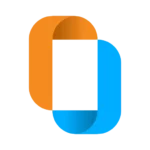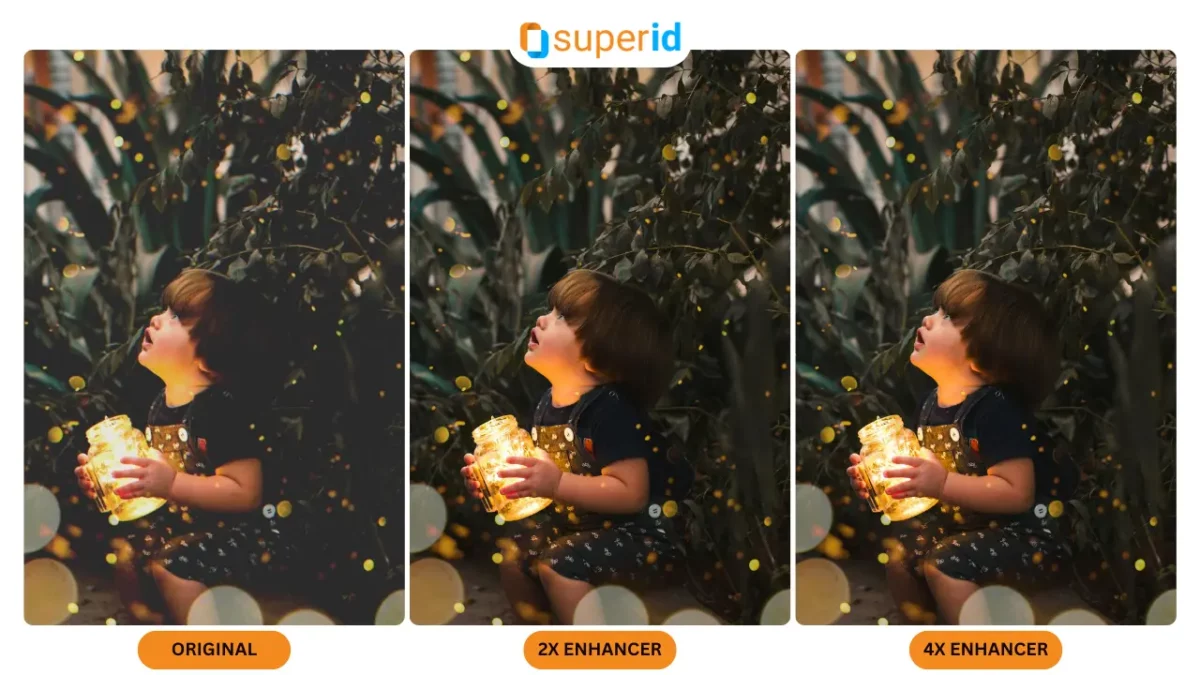I. The Power of Crisp Images in a Digital World
In today’s digital age, visuals reign supreme. High-quality images are essential for grabbing attention, building brand awareness, and leaving a lasting impression for which you require the Best AI Image Quality Fixer. They play a crucial role in:
-
- Crafting compelling marketing materials: From brochures and flyers to email campaigns and social media ads, high-quality visuals elevate the effectiveness of marketing efforts.
- Captivating social media audiences: Eye-catching visuals on platforms like Instagram, Facebook, or Pinterest can significantly boost engagement and brand recognition.
- Creating impactful web design: Professional-looking websites, landing pages, and product presentations rely heavily on high-resolution images.
Unfortunately, achieving perfect image quality isn’t always straightforward. We often encounter challenges like:
-
- Blurry photos: Camera movement, low light, or poor focus can result in blurry photos that lack sharpness.
- Low resolution: Images downloaded from the internet or older photos might lack sufficient resolution for specific uses (e.g., printing).
- Noise and artifacts: Unwanted visual elements like grain or compression artifacts can detract from the overall image quality.
- Color issues: Inaccurate color balance, lack of vibrancy, or unwanted color casts can affect the visual appeal of an image.
These challenges used to require extensive manual editing expertise or resorting to expensive professional services. However, the world of image editing has been revolutionized by the emergence of AI image quality fixers.
II. Unveiling the Power of AI Image Resolution Fixer
AI image quality fixers leverage the power of artificial intelligence to analyze and improve various aspects of your images. These advanced tools can perform a variety of tasks, including:
- Sharpening blurry images: AI algorithms can effectively enhance image sharpness and remove blurriness caused by camera movement or low resolution.
- Reducing noise and artifacts: These unwanted visual elements can be effectively removed by AI tools, resulting in a cleaner and more professional image.
- Improving color vibrancy and contrast: AI can adjust color balance, enhance vibrancy, and correct color casts for a more visually appealing image.
- Upscaling low-resolution images: AI algorithms can intelligently increase the resolution of an image, making it suitable for printing or online use at a larger scale.
Benefits of Using AI Image Quality Fixer:
| Benefit | Description |
| Enhanced image clarity and sharpness | Eliminate blurriness and bring out fine details in your photos. |
| Improved color vibrancy and contrast | Achieve richer colors and more balanced contrast for a visually appealing image. |
| Reduced noise and artifacts | Remove unwanted visual elements for a cleaner and more professional look. |
| Increase image resolution | Upscale low-resolution images for better printing or online use. You can 2X and 4X the images |
| Faster and more efficient editing | Save time and effort compared to manual editing techniques. |
AI image quality fixers empower you to transform ordinary photos into exceptional visuals, all without the complexities of traditional editing tools. In the next section, we’ll delve deeper into SuperID, a leading AI image resolution fixer that can help you unlock the full potential of your images.
III. SuperID: The Champion of AI Image Resolution Fixer
Among the leading AI image quality fixers, SuperID from PiktID stands out for its user-friendly interface and powerful image enhancement capabilities. Here’s why SuperID deserves a spot in your image editing arsenal:
- Effortless Image Enhancement: SuperID offers a straightforward interface that makes it easy to upload your images and apply various image quality fixing functionalities. No prior editing experience is required!
- Focus on Image Quality Fixing: This blog post delves deeper into SuperID’s functionalities specifically designed to address common image quality issues, allowing you to breathe new life into blurry, noisy, or low-resolution photos.
- Creative Flexibility (Optional): While the focus is on fixing image quality, SuperID also offers a range of creative presets and additional features to personalize your images further (explored in a later section).
SuperID's Toolkit for Image Resolution Fixer:
SuperID equips you with a powerful toolbox to address various image quality problems. Let’s explore these functionalities in detail:
- Enhance: This core feature tackles blurry photos by offering different enhancement levels:
- 1X: Ideal for images with minor blurriness or needing a subtle detail boost.
- 2X: Provides a more noticeable improvement in image clarity and sharpness.
- 4X: The most aggressive enhancement level, suitable for significantly blurry or low-resolution images, but might introduce slight artifacts (discussed in limitations).
- Enhance: This core feature tackles blurry photos by offering different enhancement levels:
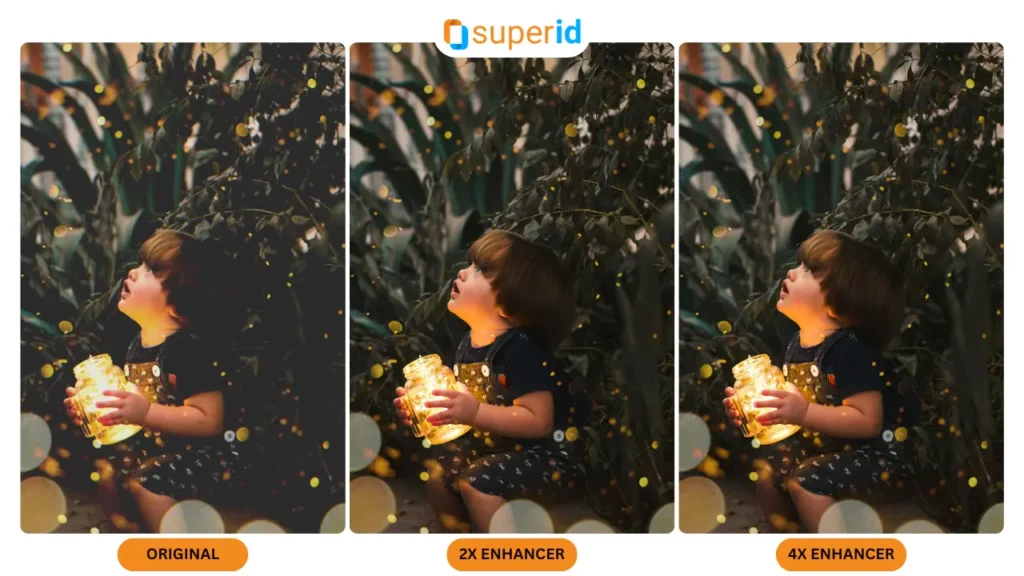
-
- Upscale: Increase the resolution of your low-resolution images, making them suitable for printing or online use at a larger scale. However, it’s important to note that significant upscaling can introduce artifacts, so it’s best used for moderate resolution improvements.
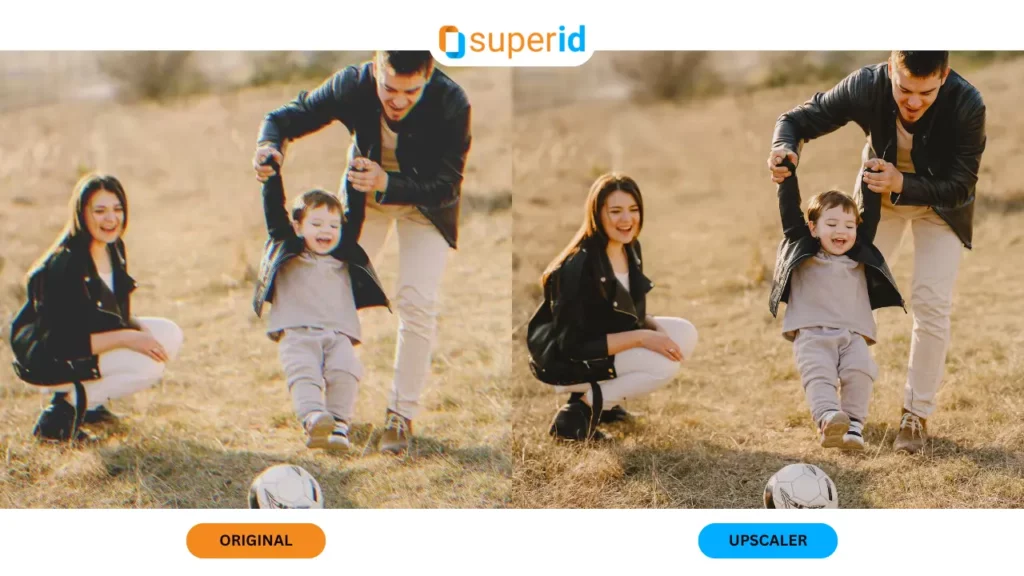
We’ll explore additional functionalities and creative features offered by SuperID in the following sections. For now, let’s move on to the step-by-step process of utilizing SuperID’s tools to fix common image quality issues!
IV. Putting SuperID to Work: A Step-by-Step Guide
Ready to transform your blurry, noisy, or low-resolution photos into crisp and visually appealing images using an Image Resolution Fixer? Let’s explore how to use SuperID’s functionalities to achieve exceptional image quality:
1. Free Trial and Account Creation:
SuperID offers a generous 10 free credits when you create a new PiktID account. These credits can be used to explore SuperID’s image quality fixing features or other functionalities.
2. Accessing SuperID:
Head over to the SuperID website using the following link: https://studio.piktids.com/superID
3. Uploading your Image:
Click the “Upload Image” button and select the image you want to fix from your computer.
4. Addressing Image Quality Issues:
SuperID provides various tools to tackle specific image quality problems. Here’s a breakdown of how to use them:
-
- Blurry Photos:
- Navigate to the “Enhance” section
- Choose the appropriate enhancement level (1X, 2X, or 4X) based on the severity of the blur. Refer to the chart in Section III for guidance (if you included it).
- Preview the enhanced image to assess the results. You can adjust the level if needed.
- Blurry Photos:
-
- Low Resolution (Upscale):
- Find the “Upscale” section.
- Choose the desired output resolution.
- Keep in mind that significant upscaling can introduce artifacts, so use this feature cautiously for moderate resolution improvements.
- Low Resolution (Upscale):
5. Downloading your Enhanced Image:
Once you’re satisfied with the results, click the “Download” button. SuperID will process the image and provide you with a download link.
By following these steps and utilizing SuperID’s image quality fixing tools, you can significantly improve the clarity, detail, and overall visual appeal of your photos. In the next section, we’ll explore the creative potential offered by SuperID!
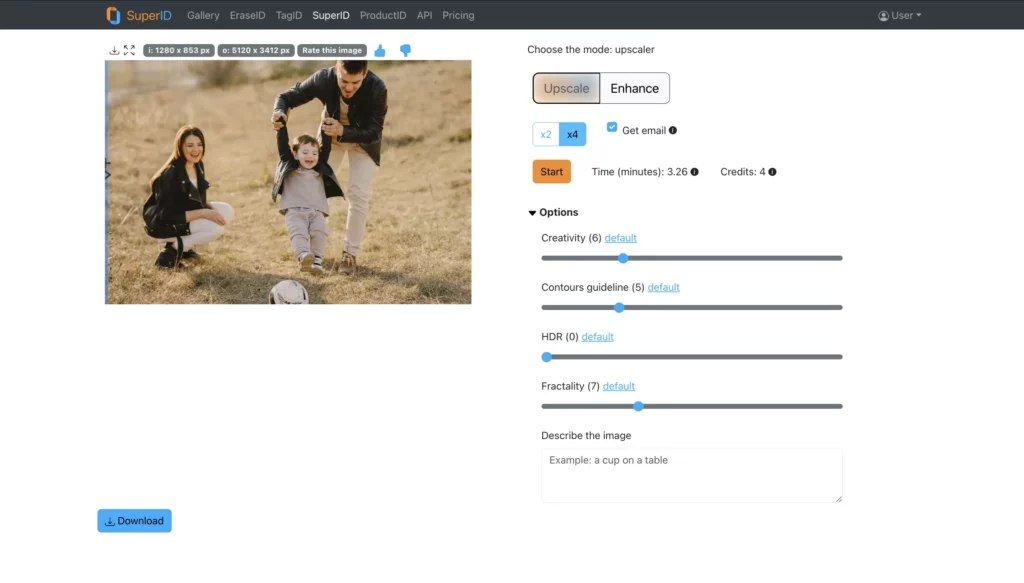
V. Beyond Fixing: Exploring SuperID's Creative Potential
While SuperID excels at fixing common image quality issues, it also offers a range of creative features that can further enhance your photos and unleash your artistic vision. Here’s a glimpse into these functionalities:
-
- A Range of Artistic Presets: SuperID boasts a collection of artistic presets that can transform your photos into unique artworks with a single click. These presets include:
-
-
- Mosaic: Convert your image into a mosaic artwork with a distinct pixelated style.
- Paint: Apply a painterly effect, creating an artistic and expressive look.
- Pixel: Give your image a retro video game aesthetic with the pixel art preset.
- Neon: Add a vibrant neon glow to your photos for a striking visual impact.
- Bronze: Emulate the classic look of a bronze sculpture with this artistic preset.
- Comic: Instantly transform your image into a comic book-style illustration.
- Real: This preset serves as a baseline comparison and maintains the original image aesthetics.
-
-
- Contour Guidelines: Refine facial features or add structure for a more defined and polished look in portraits. This feature is particularly useful for emphasizing specific details in your photos.
- HDR Effect: Create a more dramatic visual impact by enhancing the dynamic range of your image. The HDR effect can add depth and vibrancy to landscapes or other scenes with a wide range of light and shadows.
These creative functionalities allow you to experiment and personalize your images, adding a unique touch and artistic flair. Remember, SuperID’s core strength lies in fixing image quality issues, but these additional features provide a creative playground to explore after achieving optimal image clarity and detail.
In the final section, we’ll discuss how to get started with SuperID and unlock the full potential of your image quality fixer!
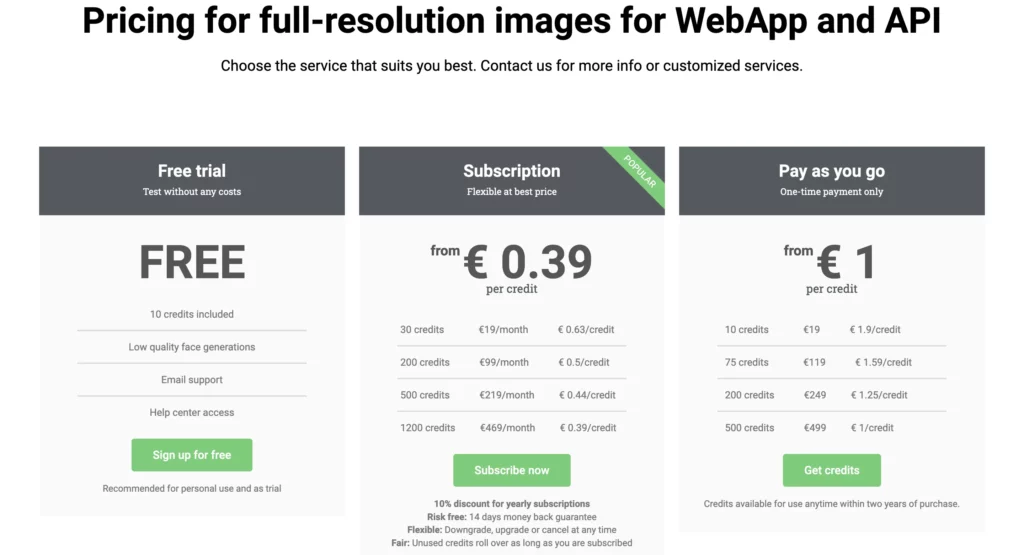
SuperID empowers you to elevate your images with a user-friendly interface and powerful functionalities. Here’s how you can get started:
-
- Free Trial: Sign up for a free PiktID account and receive 10 free credits to explore SuperID’s image quality fixing features and creative tools. This allows you to experiment with the platform and assess its capabilities before committing to a paid plan.
Choosing the Right Plan:
The ideal SuperID plan depends on your individual editing requirements. If you occasionally need to fix or enhance a few photos, the free trial with 10 credits might suffice. For regular editing needs or professional use, consider the paid plan for frequent use of SuperID and EraseID.
Visit the PiktID website to explore the available plans and choose the one that best suits your needs: https://studio.piktids.com/superID
VI. Conclusion: Unleash the Potential of Your Images with SuperID
Gone are the days of struggling with blurry photos, spending hours on tedious editing, or sacrificing quality due to low resolution. SuperID’s AI-powered image quality fixer empowers you to:
- Effortlessly Enhance Image Clarity: Breathe new life into blurry or low-resolution photos with the “Enhance” feature and various enhancement levels.
- Fix Common Image Issues: Eliminate noise, improve color balance, and sharpen details for a professional and visually appealing look.
- Unlock Hidden Details: AI algorithms can reveal details obscured in low-resolution images, adding a whole new dimension to your photos.
- Save Time and Effort: Automate the image editing process, freeing up your time for other creative endeavors.
- Explore Your Creativity: Experiment with artistic presets and additional features to personalize your images and create unique visuals.
SuperID caters to both beginners and professionals. The user-friendly interface and free trial make it accessible to anyone who wants to elevate their photos. For advanced users, paid plans offer additional features and processing power for high-volume editing.
Invest in the quality of your images! Enhance your visual storytelling and brand communication with the power of SuperID. Visit the PiktID website today and unlock the hidden potential within your photos!
P.S. Share your before-and-after photos using SuperID on social media and tag @PiktID to showcase the power of AI image resolution fixer!